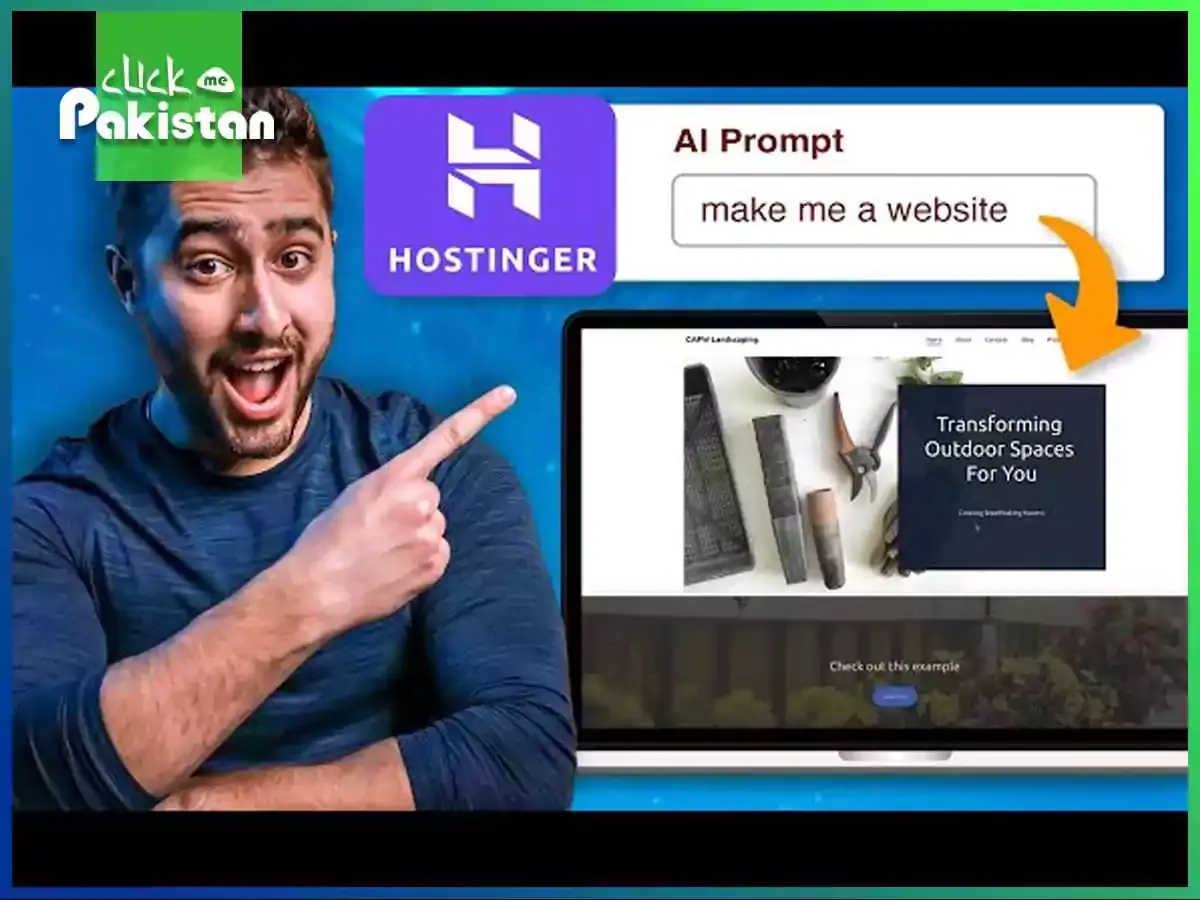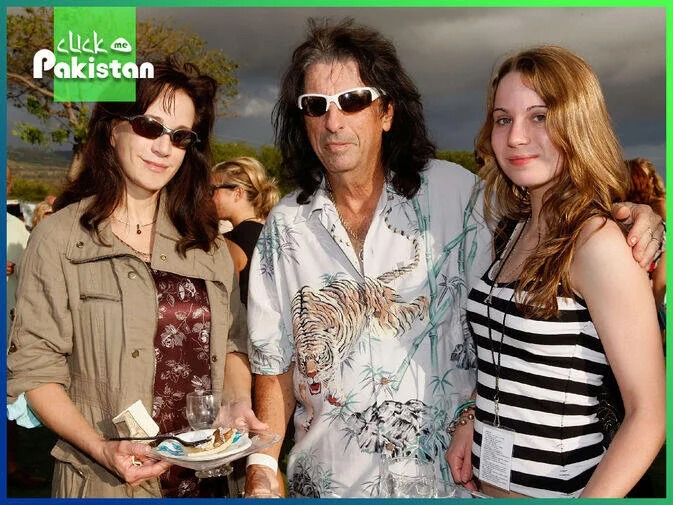Introduction
Make Your Brand website may sound like a complex task, but with the right guidance and tools, even a layperson can embark on this journey seamlessly. In this step-by-step guide, we’ll walk you through the process of building your website, starting with buying a domain name and concluding with the joyous moment of launching your site.
Step 1: Choose And Purchase Your Domain

Your domain name is the digital address of your website, so it’s crucial to choose a name that reflects your brand or business. Here’s a simple guide to buying your domain:
Brainstorm And Decide On A Name
Consider your brand or business name and select a domain that is memorable, relevant, and easy to spell.
Check Domain Availability: Use a domain registrar platform like Hostinger to check if your chosen domain is available. If it’s taken, try variations or consider different extensions like.net or.com.
Purchase Your Domain
Once you’ve found an available domain, proceed to purchase it. Hostinger often offers domain registration services, making it convenient to manage both your domain and hosting in one place.
Step 2: Sign Up for Hostinger’s AI-Generated Website Service
With your domain in hand, the next step in building your website is to sign up for Hostinger’s AI-generated website service. Follow these steps:
Visit Hostinger’s Website: Navigate to Hostinger’s website and create an account.
Choose a Plan: Hostinger typically offers various plans suited to different needs. Select a plan that aligns with your website goals, whether you’re a small business, blogger, or online store.
Provide Your Domain: During the sign-up process, you’ll be prompted to enter the domain you purchased. Hostinger will guide you through linking your domain to their hosting platform.
Step 3: Personalize Your Website With Hostinger’s AI
Now that you have your domain and hosting sorted, it’s time to make your brand website uniquely yours using Hostinger’s AI customization tools:
Answer Branding Questions
Hostinger’s AI will likely ask questions about your brand, target audience, and visual preferences. Answering these helps the AI tailor the design to suit your brand identity.
Select a Template: Choose a template that aligns with the purpose of Make your brand website. Hostinger typically provides a range of templates optimized for different industries and functions.
Add Essential Features
Make your brand website by adding necessary features like contact forms, social media integration, and e-commerce capabilities. Hostinger simplifies this process, making it accessible for those without technical expertise.
Step 4: Preview and Launch Your Website

With your website designed and personalized, it’s time to preview and launch:
Preview Make Your Brand website
Take a moment to preview your website to ensure everything looks as you want it. Make any final adjustments using Hostinger’s user-friendly interface.
Launch Make Your Brand website
Hostinger typically streamlines the process, making it as simple as clicking a “Publish” or “Launch” button. Your website is now live and accessible to the world!
Congratulations
Finally, the process of building a website—from registering a domain name to going live—has come to a successful end. The process has been expedited and made simpler with Hostinger’s AI-generated websites at your disposal, removing many of the technological obstacles that previously prevented you from building a strong online presence. Hostinger has democratized website building by enabling people with different degrees of technical expertise to create professional-grade websites for their brands or enterprises with simple tools and user-friendly interfaces.
Make your brand website that represents your goals and vision, you can achieve more success and growth as you start this new chapter of your digital journey. Your internet presence is a dynamic platform that allows you to do more than just have a digital footprint.
Read our article: Building A Personal Brand In Today’s Age