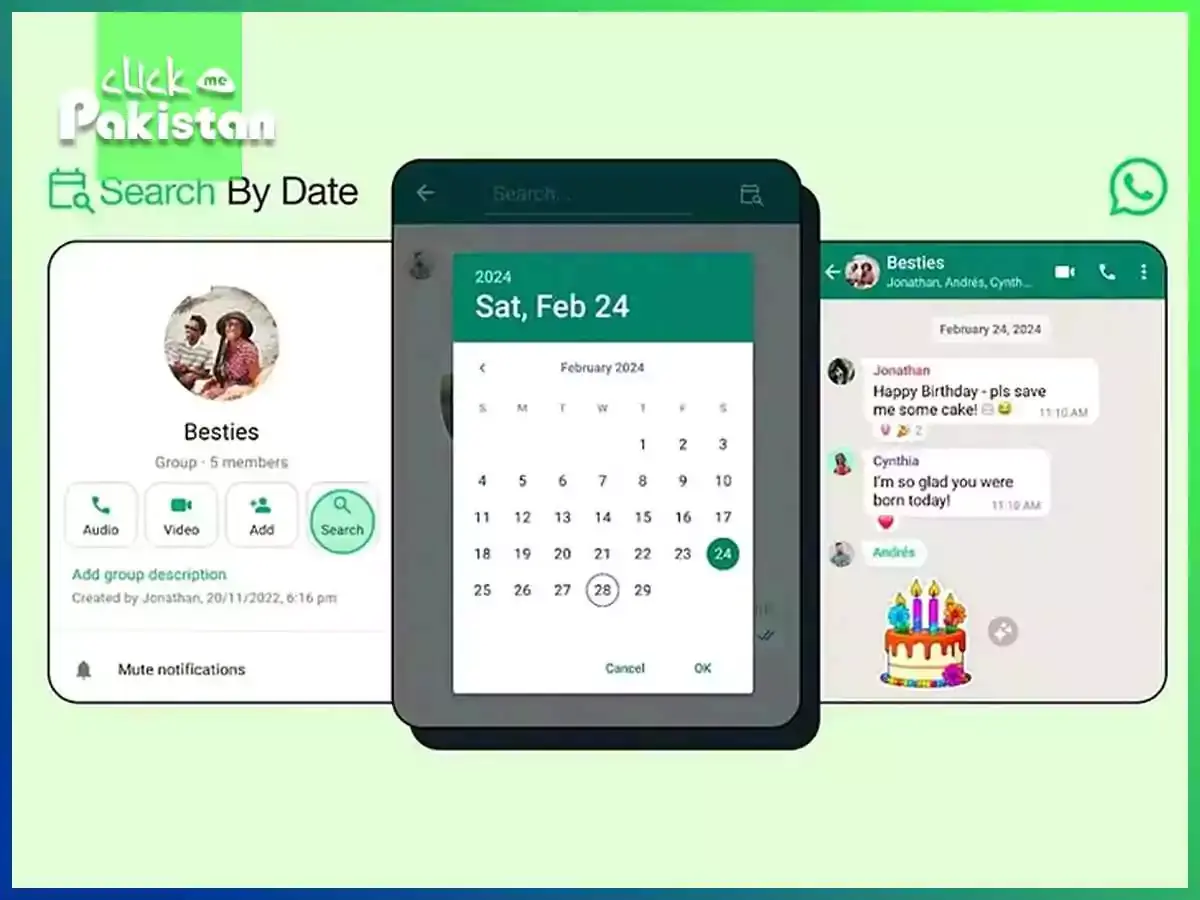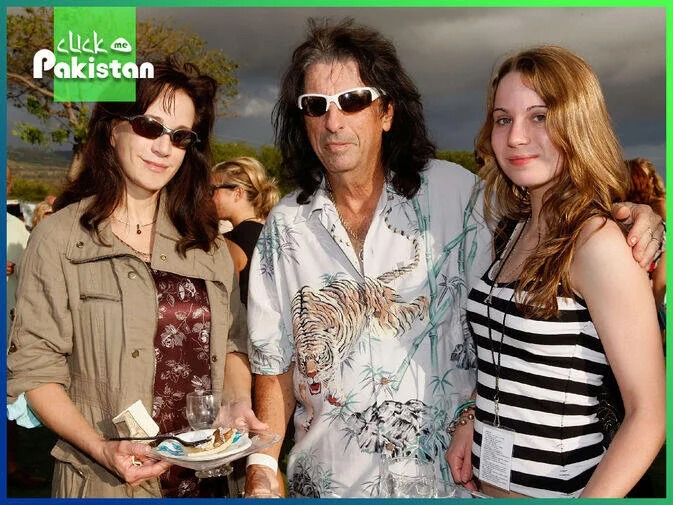WhatsApp unveils calendar feature, which is owned by Meta. It has released a new feature that makes it easier to Find Old Messages Easier. An effort to improve user experience.
However, the Meta-owned company has its task cut out to keep people hooked to WhatsApp, as it is facing fierce competition from Signal, Telegram, and others.
In its latest attempt to bring new value-added features to improve the user experience, WhatsApp has introduced the ‘search by date’ feature.
Meta founder Mark Zuckerberg confirmed the news on his official WhatsApp channel.
The new search by date is now available on iOS, Mac desktop, and WhatsApp Web (on browsers). And, for Android, it is being rolled out in phases.
The new ‘search by date’ feature will save a lot of time for users to search media files or messages on WhatsApp.
In a related development, WhatsApp recently introduced new text formatting options. It includes a bulleted list, numbered list, block quote, and inline code.
The “search by date” tool is an inventive addition that makes it simple. For users to access their favorite previous chats.
Users of Android and iPhone may now find old messages easier or media on a given date. By using the app’s calendar interface, which is a new feature of the update. The laborious process of manually reading through chat histories is eliminated by this function. Which is especially helpful for regular users who have large message archives.
Additionally: Find Old Messages Easier
The news was also announced by Meta CEO Mark Zuckerberg on his WhatsApp channel. The highlights the company’s dedication to improving user accessibility and ease.
Read more: Creating a WhatsApp Channel: A Quick Guide

When you click the calendar icon and select the when a user selects a desired date, WhatsApp instantly takes you to the messages they exchanged on that specific day. This makes searching easier, which is especially helpful for people looking for certain details or memories that are hidden in their chat history and find old messages easier.
The addition of the calendar function to WhatsApp’s recent version rollout brings more formatting options for text, including strikethrough, bold, italic, and moonscape.
Additionally, the platform has given security improvements first priority, guaranteeing a secure environment for its large user base.
Users of Android and iPhone may now get the update, and web users and those using WhatsApp on PCs and Macs can also use the same capability. The CEO of Meta, Mark Zuckerberg, also posted identical content on his WhatsApp channel.
WhatsApp will automatically navigate you to the find old messages easier from that particular day when you click on the calendar icon and choose the date. This makes it simple to search through previous WhatsApp chats, especially for those who have been using the app for a long time.
In the past several months, WhatsApp has added a tone of new features. It has included various text formatting choices, including strikethrough, bold, italic, monospace, and more.
Here’s how to use WhatsApp’s calendar feature to search for messages or content:
Simply launch WhatsApp, select any chat, tap the name of the person or group at the top, and select “Search.” The screenshot (below) illustrates that he or she can select which…
Additionally, WhatsApp has added a number of security-focused features, making it a secure platform. If you use WhatsApp on an Android device, be aware that you are no longer able to find old messages easier for free on Google Drive because WhatsApp chats are now counted against your allotted storage limit.
Nevertheless, in the middle of these developments, Android users of WhatsApp unveiled a calendar feature that should be aware of a recent modification pertaining to conversation backups. Google Drive backups of conversations are no longer available for free because they now count against the user’s storage allotment.
Those who want to use this new function only open WhatsApp, choose a select the “Search” option after tapping on the name of the individual or group in the conversation. After that, the calendar interface will make it easy to Find Old Messages Easier from the chosen date.
Read more: WhatsApp Unveils Lock Screen Spam Blocking Feature